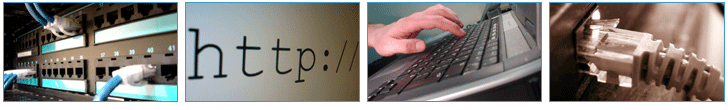When you have finally decided on a name for your website and then gone through the trauma of finding that the domain name has already been taken.. and then gone through the process of finding another name or twisting the original name around to one that has not been taken - you can then go ahead and purchase that domain name and get on the road to setting up your website.
There is however one thing that you will need to do before you can get your lovingly crafted HTML published on the web, and that is setting your Domain Name Server/Settings (DNS).
So what is DNS?
DNS basically a big database that is distributed across a network, such as the internet, that stores easy-to-remember domain names such as websitehostingiq.net against its respective IP address such as 66.249.89.104 - which are not so easy-to-remember.
So when you buy your Domain Name from your Domain Registrar you then have to configure your DNS settings. If you host your website with the same company you bought your Domain Name from, then you may not need to do this as it will probably be pointing at the hosting companies DNS.
However, if you are buying your Domain Name from GoDaddy and your web hosting from Blue Host then you will need to visit the Manage Domains section of your GoDaddy account. You will then need to get the names of the Blue Host DNS (there will probably be about 3). Then back to GoDaddy and change the DNS from the GoDaddy settings to the Blue Host settings.
Then all you need to do is wait. It can take up to 2 days for the settings to reach all of the Domain Name Servers throughout the internet. In my experience I have seen a new domain bought and then functional in 20 minutes and other times it has taken 24 hours.
Technorati Tags: dns, web+hosting, domain+registration, godaddy, blue+host