Blogroll Page Plugin
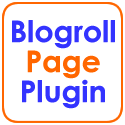 The Blogroll Page Plugin plugin for your Wordpress Blog is used to publish your blogroll to an individual post or page.
The Blogroll Page Plugin plugin for your Wordpress Blog is used to publish your blogroll to an individual post or page.
You can see how it works by visiting my Links page. The links that you see would be maintained in my blogroll with the Description field being output after the link.
I can see 2 main reasons that you may like to use the Blogroll Page Plugin:
- To try and save the bother of maintaining a links page. Instead of hand writing a links page that is a pain in the butt to edit each time you want to change anything, you can maintain your links in the WP database and publish them easily.
- Saving space in your sidebar that you might want to use for widgets or advertising or really long category lists.
Here are the simple instructions to get it set up:
- Download the plugin - Blogroll Page Plugin
- Unzip the plugin and upload it to your plugins folder.
- Create a new post or page for your links and put the following text in the content:
<!--blogroll-page--> - There are 2 options settings that can be set in the Options->Blogroll Page section of the admin panel:
- Open links in a new window. This defaults to ‘no’. If you want your links to open in a new window, then set check the box.
- By default, the links inserts a link to this download page. You can disable this if you want - but I would really appreciate the link

- And that’s it.
I think there are a number of enhancements that I would want to make to this plugin. If you are keen to give it a go, then please leave a comment and tell me what you think about it.
Also, let me know if there is anything I could do to improve it.
Download - Blogroll Page Plugin


I like how easy it is to use this plugin. And I would like to suggest some enhancements. It would be nice to be able to sort the links by Category with possibly the category heading at the top of each section. Then people could check categories at a glance.
Thanks so much!
Kelly Ling
Comment by Kelly — June 8, 2007 @ 9:45 pm
Kelly-
Thanks for dropping by and commenting. Yes, that is a good idea. I will get onto it over the next few days
Comment by Administrator — June 8, 2007 @ 9:53 pm
Great. WP really needs such plugin that integrates blogroll and link manager functions. I had like such kind of intuitive functions : if you like :-))
if you like :-))
ALL
ONLY JOURNAL category
ONLY BOOK category
And so on… With operator
Thanks for your work.
Comment by FabriceV — June 9, 2007 @ 2:39 am
Hi, well; I had the same idea like Kelly Ling. Would be great having this feature integrated. Greetings from France.
Klaus
Comment by Klaus — June 9, 2007 @ 4:13 am
Somehow this plugin is showing my blog instead of the blogroll.
Comment by Edwin — June 9, 2007 @ 9:08 am
Hi,It would be better to show a page to people who want to fill in a form to apply for my friendlink.
Comment by etng — June 9, 2007 @ 10:24 am
Thanks for a great plugin. I was just sitting here the other day toying with ideas about how to get a really long blogroll off my sidebar and onto it’s own page… and voila! your plugin shows up!
Comment by Buck — June 10, 2007 @ 6:02 am
Great I was looking for something that would add the links as a seperate page
Comment by Techie Buzz — June 13, 2007 @ 8:15 am